Frequently Asked Questions
Q: What are the core values that drive Uoffer Global?
A: Three big things drive us at Uoffer Global: collaboration, innovation, and excellence. Meaningful collaboration with universities helps to win the greatest benefit of success, ensuring not just one but both parties benefit—that of students and the institution involved—are benefited. Leading-edge solutions address the ever-evolving needs of global education and make one relevant in today's fast-changing world. Our unremitting commitment to serving with high-quality services seeks to empower students and promote international education. Those are the values that model every project we take on and inspire growth and success for our students, partners, and the global education community.
Q: How does Uoffer Global help solve the challenges faced by international students?
A: We understand the special issues that international students face in conquering global education. To some, the language barrier becomes a big issue, and thus we offer tailored language support and preparatory materials to confidently meet the entry requirements. Another challenge international students face is cultural adaptation, and our expert advisors guide them on how to understand and succeed in these new academic and cultural environments. We also tackle employment hurdles through career-driven courses and collaboration that indeed will make someone more employable after graduating from our institution. In the process of tackling problems, we make sure the student is ready to perform not only in academics but also in life.
Q: What makes Uoffer Global's team unique?
A: Our staff is the key to Uoffer Global's success, combining diverse backgrounds and knowledge from around the world. With staff coming from different countries, we are truly global in reach, able to relate well with universities and students around the world. This multicultural insight of our team enables us to bridge the gap and really work in cooperation on an international platform. Each of them brings specialised knowledge in education, career development, and student support to the table, assuring a holistic approach toward challenges in global education. That diversity empowers us to create innovative, inclusive, and impactful solutions for students and universities alike.
Q: How does Uoffer Global create value for university partners?
A: We generate value for our university partners through strategic collaborations that expand their operations and reach. All our efforts are towards one aim: attracting talented students from all over the world to enrich campus diversity and culture. We streamline the process of recruitment and offer tailor-made solutions that align the institutions with the academic and career aspirations of students. We also collaborate with universities in trying to provide the students with the best conditions to succeed, with all resources and advice needed to excel. That way, we contribute a lot to their success by helping them grow globally and achieve long-term growth.
Q: How can we collaborate with Uoffer Global?
A: We always look forward to exploring new partnerships and collaborating with like-minded organisations and universities. Contact us for more information on our customised solutions, innovative programs, and ways in which we can collaborate to shape the future of international education. Whether you are interested in student recruitment, program development, or market insight, we can create opportunities that will inspire and empower. Join us in making a meaningful impact on global education.
Q: What is the difference between students applying on their own and using Uoffer Global's services?
A: Applying on your own can be overwhelming, as it requires extensive research, navigating complex application systems, and understanding varying university requirements. Uoffer Global simplifies the process by offering expert guidance, tailored advice, and support every step of the way. We match you with programs that align with your interests, qualifications, and career goals, ensuring a smoother and more successful application experience.
Q: How does Uoffer Global help students find the best fit for high-calibre options?
A: At Uoffer Global, we use a multi-dimensional approach to help students find the best fit for their academic and personal goals. By evaluating students' academic performance, language proficiency, and individual aspirations, we ensure they are matched with the most suitable courses and universities. This approach not only ensures that students meet high standards but also guarantees the best alignment with their chosen institutions, fostering optimal academic development and future career success.
Q: What if students are unsure about what they want to study?
A: If you're unsure about what you want to study, our experienced advisors can help you explore your options based on your strengths, interests, and future aspirations. We work with you to identify pathways that suit your unique profile and open doors to your desired career opportunities. With Uoffer Global, you don't have to face the uncertainty alone—we're here to help you make confident and informed decisions.
Q: How does Uoffer Global support international students post-admission?
A: Our commitment to international students extends beyond admission. We offer pre-departure guidance, helping students navigate visa processes and prepare for their journey. Once on campus, we work with universities to ensure students feel welcomed and integrated into the community. To enhance their career readiness, we provide workshops, resources, and personalised career planning support. By staying involved throughout students' academic and professional journeys, we help them achieve their full potential.
Q: What services does Uoffer Global offer to universities?
A: Uoffer Global provides a full suite of services to support university partners, including student recruitment—matching universities with high-potential international students—and market insights, which delivers data-driven strategies to optimise recruitment efforts. We also advise universities on how to improve their offerings for international students, ensuring cultural integration and academic success. Our aim is to support universities in extending their reach and creating impactful learning experiences.
Q: What is Uoffer Global's approach to inclusivity in education?
A: Inclusivity is one of the most integral values at Uoffer Global. We believe that education should be made accessible to everybody, irrespective of a person's background. We work with universities across the world to provide opportunities for students from all walks of life to access quality education. By promoting inclusion, we help students and universities succeed in the globalised world.